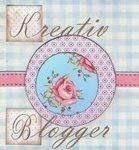Have you ever wanted to turn one of your PDF documents into a cool page-turning book? Well, now you can! And it's completely free. I was asked by my school to find a way to turn our back-to-school brochure and professional development catalog into a page-turning document. After doing some research, I was about to give up on ever finding free software that worked with PDF files, but today I found Issuu. This site is extremely easy to navigate, allows you to edit your documents online, share your documents with friends, add advanced features and embed your document directly onto your own website.
Have you ever wanted to turn one of your PDF documents into a cool page-turning book? Well, now you can! And it's completely free. I was asked by my school to find a way to turn our back-to-school brochure and professional development catalog into a page-turning document. After doing some research, I was about to give up on ever finding free software that worked with PDF files, but today I found Issuu. This site is extremely easy to navigate, allows you to edit your documents online, share your documents with friends, add advanced features and embed your document directly onto your own website.
Here is a sample of what Issuu can do: