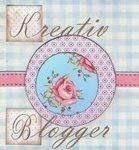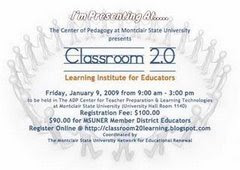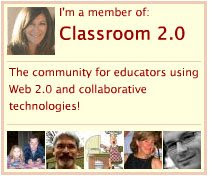GoAnimate is a really cool site that I introduced to my students this week. You can create individual animations using your own stories and characters. There is a Character Creator tool where you can even design a character that looks like you or someone you know. The Animation Studio allows you to create your own story from scratch. You can upload your own pictures and combine them with the GoAnimate cast of characters. Each character comes with their own set of actions, movements, and facial expressions. There are also sounds, music, and word balloons for dialogue. Your imagination is all you need! The site often sponsors contests and here is my favorite winner from the Christmas Contest:
GoAnimate.com: Peace On Earth by Mojochi
Like it? Create your own at GoAnimate.com. It's free and fun!
Saturday, January 9, 2010
Tuesday, January 5, 2010
Podcasts And Screencasts in Education
Here is our Presentation from Montclair State University's Classroom Reset 2010 Conference.
Podcasts And Screencasts
View more presentations from pfriedman729.
Monday, January 4, 2010
Audacity

Audacity is a free, open-source software program that I use in my classroom for sound recording. It can be used to record from a microphone, dub over existing tracks, monitor volume levels, edit and mix a number of tracks, and remove many types of background noises. There are many other features as well. This program was developed by a group of volunteers and distributed under the GNU General Public License (GPL).
Jill Baedke, a fellow Google Certified Teacher, has created an Audacity Video Tutorial that is incredibly helpful.
If you are considering or already using podcasting or digital storytelling in your classroom, I highly recommend using Audacity for sound recording.
Jill Baedke, a fellow Google Certified Teacher, has created an Audacity Video Tutorial that is incredibly helpful.
If you are considering or already using podcasting or digital storytelling in your classroom, I highly recommend using Audacity for sound recording.
Labels:
audacity,
sound recording
Subscribe to:
Posts (Atom)