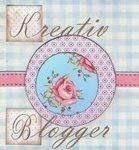I have been donating to Kiva for about a year now. It is so gratifying to know that I am helping people better their lives and the lives of those around them!
What is
KIVA? Kiva's mission is to connect people, through lending, for the sake of alleviating poverty. Kiva empowers individuals to lend to an entrepreneur across the globe. By combining microfinance with the internet, Kiva is creating a global community of people connected through lending.
Kiva promotes:
Dignity: Kiva encourages partnership relationships as opposed to benefactor relationships. Partnership relationships are characterized by mutual dignity and respect.
Accountability: Loans encourage more accountability than donations where repayment is not expected.
Transparency: The Kiva website is an open platform where communication can flow freely around the world.
As of November 2009, Kiva has facilitated over $100 million in loans.
Today I donated to a
Village Food Bank in Cambodia. Previously, I helped
Suzzy Osayuki open a grocery store in Nigeria. A little bit goes a long way!!