 I've been using Google SketchUp for the past two years in my 8th grade classroom. SketchUp is a free 3D software program that allows you to build models of most anything. It is very easy to use and the Tutorials are excellent. In fact, most of my students use the video and self-paced tutorials to teach themselves how to create the models. There is a Google 3D Warehouse where you can place your own models or upload someone else's. There are numerous ways to use SketchUp in the classroom to integrate different areas of the curriculum. Mathematically, students can use geometry as well as basic measurements when they are building structures. For history, students might create an ancient city. The Industrial Arts teacher at my school has her students create model cars using SketchUp before beginning the actual building process. One of my students built a model of a computer, and another student built an entire neighborhood! This is also a great way to involve visual learners. CLICK on the images to enlarge them!
I've been using Google SketchUp for the past two years in my 8th grade classroom. SketchUp is a free 3D software program that allows you to build models of most anything. It is very easy to use and the Tutorials are excellent. In fact, most of my students use the video and self-paced tutorials to teach themselves how to create the models. There is a Google 3D Warehouse where you can place your own models or upload someone else's. There are numerous ways to use SketchUp in the classroom to integrate different areas of the curriculum. Mathematically, students can use geometry as well as basic measurements when they are building structures. For history, students might create an ancient city. The Industrial Arts teacher at my school has her students create model cars using SketchUp before beginning the actual building process. One of my students built a model of a computer, and another student built an entire neighborhood! This is also a great way to involve visual learners. CLICK on the images to enlarge them!





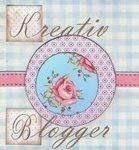





1 comment:
3DVinci (my company) has lots of teaching resources for using SketchUp in the classroom. www.3dvinci.net.
Post a Comment