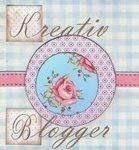Mrs. Friedman's TechTalk has been awarded a Kreativ Blogger Award by Some Novel Ideas!! Thank you so much to Stacy Nockowitz for recognizing me with this wonderful award. I'm still amazed that people are actually reading my blog!
Some Novel Ideas is an awesome blog written by Stacy Nockowitz, a middle school teacher in Ohio. Her blog focuses on book reviews, discussions, and curriculum plans for the Middle school classroom. I highly recommend visiting Stacy's site at:
http://somenovelideas.typepad.com/some-novel-ideas/The next step (it's part of winning this award) is to write seven things about myself that you wouldn't necessarily know. Here goes:
1) Given the choice of ANY single activity, I will always choose to read a great book. If I can read at the beach, it becomes a perfect day!
2) I'm addicted to coffee.
3) I can't sing at all. I try, but it's mostly painful for those around me to listen.
4) I hate cleaning.
5) I love teaching but have a secret wish to be an actress.
6) Someday, I want to drive across the USA and visit as many states as possible.
7) My family is my life.
The next step is to choose other bloggers to pass this award to. I'm going to work on that for my next blog post.
Thanks again, Stacy.
 I have been using Wordle for awhile now, personally as well as in the classroom. My students create an "All About Me" wordle that becomes part of a Language Arts project. I decided to share my Holiday Wordle today. If you haven't yet checked out this great site, you will soon become addicted. It's really fun and super easy!
I have been using Wordle for awhile now, personally as well as in the classroom. My students create an "All About Me" wordle that becomes part of a Language Arts project. I decided to share my Holiday Wordle today. If you haven't yet checked out this great site, you will soon become addicted. It's really fun and super easy!