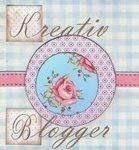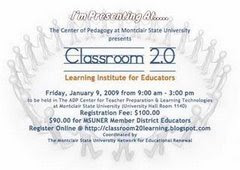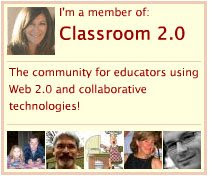My school was recently painted. We used to have beautiful art all over the walls of the school, along with the teachers' doors. Now every hall and door is the same color: basic beige. Our art teacher has a program where students can paint the doors of individual classrooms. I took advantage of this and begged him to have my door painted. Luckily, I was one of only a few teachers who got artistic doors this year. (The rest will be painted next year). I chose my favorite artist Peter Max. The image is Heart Series III and I think my students did an amazing job. Thank you to Ellie, Izzy, Lilly, Jessica and Chanel for a job well done.
My school was recently painted. We used to have beautiful art all over the walls of the school, along with the teachers' doors. Now every hall and door is the same color: basic beige. Our art teacher has a program where students can paint the doors of individual classrooms. I took advantage of this and begged him to have my door painted. Luckily, I was one of only a few teachers who got artistic doors this year. (The rest will be painted next year). I chose my favorite artist Peter Max. The image is Heart Series III and I think my students did an amazing job. Thank you to Ellie, Izzy, Lilly, Jessica and Chanel for a job well done.
Friday, June 19, 2009
Painting Doors
 My school was recently painted. We used to have beautiful art all over the walls of the school, along with the teachers' doors. Now every hall and door is the same color: basic beige. Our art teacher has a program where students can paint the doors of individual classrooms. I took advantage of this and begged him to have my door painted. Luckily, I was one of only a few teachers who got artistic doors this year. (The rest will be painted next year). I chose my favorite artist Peter Max. The image is Heart Series III and I think my students did an amazing job. Thank you to Ellie, Izzy, Lilly, Jessica and Chanel for a job well done.
My school was recently painted. We used to have beautiful art all over the walls of the school, along with the teachers' doors. Now every hall and door is the same color: basic beige. Our art teacher has a program where students can paint the doors of individual classrooms. I took advantage of this and begged him to have my door painted. Luckily, I was one of only a few teachers who got artistic doors this year. (The rest will be painted next year). I chose my favorite artist Peter Max. The image is Heart Series III and I think my students did an amazing job. Thank you to Ellie, Izzy, Lilly, Jessica and Chanel for a job well done.
Thursday, June 11, 2009
Photoshop is not just for Photos
My eighth grade students have been using Adobe Photoshop for the past few years. Photoshop is an incredible software program allowing users to manipulate images in many ways. You can simply fix a red eye in a photograph or create dynamic artistic projects using all the many tools available.
After playing with this program for several years, I realized that we could create computer animations as well. My students used different images in one scene, and then imported them into the animation creator. The results were outstanding and a few samples can be seen below.
Chris's Car Race
After playing with this program for several years, I realized that we could create computer animations as well. My students used different images in one scene, and then imported them into the animation creator. The results were outstanding and a few samples can be seen below.
Chris's Car Race
Matt's Mario
Emily's Fishtank
To see the rest of the projects, click on my Student Animations page.
Labels:
animations,
education,
photoshop
Monday, June 1, 2009
I Love Roxer!

I have been using Roxer in my classroom for the past two years in my web site design class. It is a great way to introduce students to WYSIWYG (What You See Is What You Get) editing. The site offers many different options, including YouTube uploads, creative backgrounds, text and image design, and even a Google Calendar.
One of the best features is that students do not need an email address in order to create an account. I basically used the students' website topics for the web address. So, for example, one student created a site for a book report on Animal Farm: http://animalfarmhild.roxer.com
Here are some of my favorite student sites:
http://annie-cookies.roxer.com/ (History of Cookies)
http://cassandra-candy.roxer.com/ (History of Candy)
http://catherine-jk8.roxer.com/ (Jon and Kate + 8)
http://alli-broadway.roxer.com/ (Broadway)
http://moviemaking.roxer.com/ (Filmmaking)
Labels:
roxer,
web design
Subscribe to:
Posts (Atom)