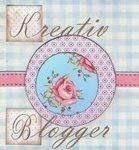I have been using Free Rice with my students for a few years now. According to their website, "FreeRice is a non-profit website run by the United Nations World Food Programme. Our partner is the Berkman Center for Internet & Society at Harvard University."
I have been using Free Rice with my students for a few years now. According to their website, "FreeRice is a non-profit website run by the United Nations World Food Programme. Our partner is the Berkman Center for Internet & Society at Harvard University."So far, nearly 83 billion grains of rice have been donated. If you are wondering how that translates to how much food that is, it's enough rice to feed more than 4.3 million people for one day!!
Here is how we use it at our school: Students go to the website and choose a subject. The choices are: Art, English, Chemistry, Geography, Language, and Math. There are a few sub-categories so for example, if you are interested in Language, you can choose from French, German, Italian, or Spanish. Once they have chosen their category, the students begin answering questions. The answers are always mutliple choice and begin at an easy level. As students answer questions correctly, the questions slowly become more difficult. You can change the subject at any time without affecting the amount of rice you have donated. For each correct answer, 10 grains of rice are donated.
I usually have the students spend 10 minutes on the site and the average number of rice donated is 800 grains per student. What a great way to help feed the world and learn at the same time. According to NBC News, it is "a simple way to bring kids to the Internet for a good reason, a way to feed their minds and . . . to feed a whole lot of people . . . helping fight world hunger, one grain of rice at a time."
The World Food Programme has created a site just for Students and Teachers. Teachers can register, create a Group and have their students compete against other classes to try and donate the most rice.
As Thanksgiving approaches, let's all try to remember that there are many people around the world who are hungry and need our help!