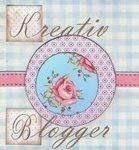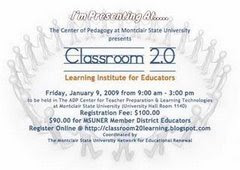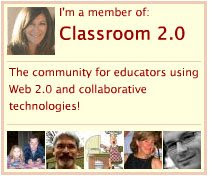I am really excited about the possibilities of using podcasting techniques in the classroom. I recently introduced my students to Audacity, a free software program used to record and edit a podcast. My 8th grade students created a radio station, WRIS 106.2, to produce segments for our middle school. My 6th grade students create businesses for our Real World Technology class, and I had them use podcasting to create advertising commercials. It's so much fun, and a great way to excite students! Here are the outstanding results:
I am really excited about the possibilities of using podcasting techniques in the classroom. I recently introduced my students to Audacity, a free software program used to record and edit a podcast. My 8th grade students created a radio station, WRIS 106.2, to produce segments for our middle school. My 6th grade students create businesses for our Real World Technology class, and I had them use podcasting to create advertising commercials. It's so much fun, and a great way to excite students! Here are the outstanding results:Wednesday, October 21, 2009
Educational Podcasting
 I am really excited about the possibilities of using podcasting techniques in the classroom. I recently introduced my students to Audacity, a free software program used to record and edit a podcast. My 8th grade students created a radio station, WRIS 106.2, to produce segments for our middle school. My 6th grade students create businesses for our Real World Technology class, and I had them use podcasting to create advertising commercials. It's so much fun, and a great way to excite students! Here are the outstanding results:
I am really excited about the possibilities of using podcasting techniques in the classroom. I recently introduced my students to Audacity, a free software program used to record and edit a podcast. My 8th grade students created a radio station, WRIS 106.2, to produce segments for our middle school. My 6th grade students create businesses for our Real World Technology class, and I had them use podcasting to create advertising commercials. It's so much fun, and a great way to excite students! Here are the outstanding results:Screencasting
 What is screencasting? Well….it’s basically a way to capture the screen activity on a computer to create a movie that can be shown to an audience later. You can use screencasting to demonstrate the use of a software program, Internet research, Google tools, or anything else that you use on a computer. This is a very powerful way to communicate knowledge and ideas.
What is screencasting? Well….it’s basically a way to capture the screen activity on a computer to create a movie that can be shown to an audience later. You can use screencasting to demonstrate the use of a software program, Internet research, Google tools, or anything else that you use on a computer. This is a very powerful way to communicate knowledge and ideas. I began using screencasting this summer in order to provide professional development opportunities online for the staff in my district. Teachers in my district are required to create and maintain staff web pages using SchoolCenter. We offer classes on how to set up a home page, contact page, document manager, blogs, etc. I noticed that after each class, teachers still had questions or forgot some of the basic features. Now, the staff can watch a short video online and usually their questions are answered! Sure saves me a lot of time.
There are many different screencasting software out there, but my preference is Jing. It is free and very easy to use. I then upload my videos to Screencast. This site provides free hosting of screencasts, and then you can link to each screencast from your own site.
Check out my Screencast Google Site
Subscribe to:
Posts (Atom)