 I recently began using pivot with my 6th grade students. Pivot Stickfigure Animation is a fantastic way to introduce young students to simple stick figure animations. Students create a "story", design frames (similar to a flip book), and add each frame to the project as they proceed. You can add colorful or realistic backgrounds, change object colors, design your own objects, and add text. There are also some pre-designed objects like horses, ladders, and elephants. Once completed, the animations can be saved as .GIF files that can be viewed as animations. Some of my students took this one step further by importing the completed .gif file into Windows Movie Maker and adding sound.
I recently began using pivot with my 6th grade students. Pivot Stickfigure Animation is a fantastic way to introduce young students to simple stick figure animations. Students create a "story", design frames (similar to a flip book), and add each frame to the project as they proceed. You can add colorful or realistic backgrounds, change object colors, design your own objects, and add text. There are also some pre-designed objects like horses, ladders, and elephants. Once completed, the animations can be saved as .GIF files that can be viewed as animations. Some of my students took this one step further by importing the completed .gif file into Windows Movie Maker and adding sound.Friday, December 4, 2009
Pivot Stickfigure Animation
 I recently began using pivot with my 6th grade students. Pivot Stickfigure Animation is a fantastic way to introduce young students to simple stick figure animations. Students create a "story", design frames (similar to a flip book), and add each frame to the project as they proceed. You can add colorful or realistic backgrounds, change object colors, design your own objects, and add text. There are also some pre-designed objects like horses, ladders, and elephants. Once completed, the animations can be saved as .GIF files that can be viewed as animations. Some of my students took this one step further by importing the completed .gif file into Windows Movie Maker and adding sound.
I recently began using pivot with my 6th grade students. Pivot Stickfigure Animation is a fantastic way to introduce young students to simple stick figure animations. Students create a "story", design frames (similar to a flip book), and add each frame to the project as they proceed. You can add colorful or realistic backgrounds, change object colors, design your own objects, and add text. There are also some pre-designed objects like horses, ladders, and elephants. Once completed, the animations can be saved as .GIF files that can be viewed as animations. Some of my students took this one step further by importing the completed .gif file into Windows Movie Maker and adding sound.
Labels:
pivot stickfigure animation
Subscribe to:
Post Comments (Atom)





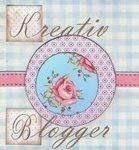





No comments:
Post a Comment