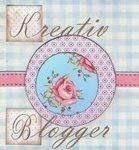Monday, November 14, 2011
One of my favorite projects that my 8th graders create is the "Music Video". Students select a song that they like and print the lyrics for it. Then they find images that reflect the words or create their own images using Adobe Photoshop Elements. Then using Adobe Premiere Elements, they insert all of the pictures on one track and the song on another track. The hard part comes when they have to time the images so they align perfectly with the words of the song. Once that's completed, students add transitions and effects. Watch a sample above and to see more go to my Music Video Page.
Friday, October 7, 2011
The world has lost a passionate and inspirational man. Steve Jobs will leave a legacy that will be remembered for generations to come. Rest in peace.
Labels:
Stanford Commencement,
Steve Jobs
Wednesday, October 5, 2011
Woodshop Meets Computer Class
Last year our woodshop teacher offered the staff at my school the opportunity to work with one of her students to create a special project. I partnered with an 8th grade student, Zoe, who created a wall plaque for outside my classroom. It is an exact replica of a computer keyboard (with a few exceptions) with my name on the "monitor". Of course, it has a heart above the "i" and a pointer just like the one you see on the computer when using the mouse. I am so grateful to Zoe for all her hard work. Everyone who walks by my room and all the students who enter my classroom comment on how beautiful the plaque is. Thank you, Zoe!!! Here is a close-up picture:
Wednesday, September 28, 2011
Using Surveys for Pre-Assessment
Recently, I began using surveys to pre-assess my 6th grade students. The students come from three different elementary schools and I have noticed that their computer experiences vary depending on the school and the teacher they had. By using SurveyMonkey, I was able to determine which software programs my students were familiar with, what tools they knew within each program, their keyboarding skills, and the type of websites and search engines they utilized in school. Using the results of my survey, I can spend more time teaching new skills rather than re-teaching something my students are already familiar with.
It's very easy to create a survey. Question types include multiple choice, text boxes, rating scales, drop-down menus and more. There are many different backgrounds to choose from, too. When your survey is completed, you can stop collecting responses, analyze the results, and use this in your classroom to enhance your instruction.
Labels:
pre-assessment,
SurveyMonkey,
surveys
Sunday, September 11, 2011
The Teacher's Handbook
A colleague of mine, Dr. John Hrevnack, has written an excellent book for first year teachers, but this book can also provide ideas and encouragement for any teacher. The Teacher’s Handbook provides a foundation for those entering the teaching profession. It emphasizes the development of the lesson plan, unit plan, and classroom management through the integration of theory with practice.
Here's to a great school year!
Labels:
John Hrevnack,
new teachers,
Teacher's Handbook
Friday, June 3, 2011
The Last 18 Years in Rap
This video was produced by Flocabulary using Vimeo
Congratulations to all graduates of 2011.
The Last 18 Years in Rap 1993-2011 from Flocabulary on Vimeo.
Labels:
The Last 18 Years in Rap,
Vimeo
Tuesday, May 17, 2011
Videography in Education
This is the presentation from the Montclair State University Classroom Reset Conference on May 20, 2011.
Wednesday, March 30, 2011
Bubbl.us
 Bubble.us is an awesome website. According to the site, the goal was to create a "simple to use and easy to learn tool to help people organize ideas in a way that makes sense to them." The cool part is that you can share your stuff with collaborators, save your projects online, change the colors and sizes of the bubbles, add/delete arrows, and move the buttons around on the page. This site was created in 2006 by two guys from Russia, Kirill and Levon. Educationally, teachers can have students use this site to organize their ideas or to visually depict concepts in reading and writing. Graphic organizers are a powerful way to communicate ideas visually. Here is a sample that I created using the site:
Bubble.us is an awesome website. According to the site, the goal was to create a "simple to use and easy to learn tool to help people organize ideas in a way that makes sense to them." The cool part is that you can share your stuff with collaborators, save your projects online, change the colors and sizes of the bubbles, add/delete arrows, and move the buttons around on the page. This site was created in 2006 by two guys from Russia, Kirill and Levon. Educationally, teachers can have students use this site to organize their ideas or to visually depict concepts in reading and writing. Graphic organizers are a powerful way to communicate ideas visually. Here is a sample that I created using the site: 
Labels:
Bubble.us,
graphic organizers,
Visual Learners
Thursday, March 3, 2011
Technology and Language Arts: Idioms
 As a computer technology teacher, I am always looking for ways to integrate other areas of the curriculum into my own. One of the units I teach to my 8th grade classes is Graphic Design. Students use Adobe Photoshop Elements to create many projects in my class. There are numerous ways to use a program like this in education. One way I did this was to have my students research idioms. I shared with them an Idiom Website where they could find many different idioms and their meanings. Once they made their selection, the students opened Photoshop and began illustrating their idiom literally. They are learning about a key concept while also practicing their technology skills!!
As a computer technology teacher, I am always looking for ways to integrate other areas of the curriculum into my own. One of the units I teach to my 8th grade classes is Graphic Design. Students use Adobe Photoshop Elements to create many projects in my class. There are numerous ways to use a program like this in education. One way I did this was to have my students research idioms. I shared with them an Idiom Website where they could find many different idioms and their meanings. Once they made their selection, the students opened Photoshop and began illustrating their idiom literally. They are learning about a key concept while also practicing their technology skills!!


Labels:
Adobe Photoshop Elements,
Idioms,
Language Arts,
Technology
Sunday, February 13, 2011
Weebly - Create a Free Website
 I started using Weebly this year for my students' web design unit. It is such a fantastic site that I am featuring it on my blog this month. Weebly is completely FREE. The interface is extremely user friendly, with a drag and drop type of editing. There are over 70 designs to choose from, or you can completely customize a template or build your own site using HTML & CSS right in the Weebly editor.
I started using Weebly this year for my students' web design unit. It is such a fantastic site that I am featuring it on my blog this month. Weebly is completely FREE. The interface is extremely user friendly, with a drag and drop type of editing. There are over 70 designs to choose from, or you can completely customize a template or build your own site using HTML & CSS right in the Weebly editor.Some of the many features include: picture galleries/slide shows, YouTube videos, contact forms, custom HTML, Google AdSense and blogs with full comment moderation.
My students learned the essential skills of web design, while creating informative websites at the same time. To see the sites from the Fall 2010 classes, click on my Students' Weebly Sites page.
Subscribe to:
Comments (Atom)