
Are you looking for a safe environment to post student videos? Does your district block YouTube? One True Media is the answer! This is a free site that offers two features that I use. First, you can upload videos that are already completed and post them on a private Share Page that only your students have access to. Second, you can create your own videos using their step-by-step easy instructions. Some of the options include: uploading your own images and video clips, editing and sequencing, applying a montage style and adding music. Once you have completed or uploaded your creation, you can burn a professional quality DVD for a very reasonable price and you can design your own DVD case cover as well as a design that is burned directly onto your DVD. Although there is a public gallery of videos, you have the option of keeping your work private. Another advantage of One True Media is that you can share your videos in many ways, including Blogger, YouTube, Facebook and Twitter. Here is a video that I uploaded to One True Media and selected this blog to share it on by using the Embed Code:
So....what are you waiting for?





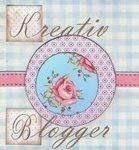





3 comments:
Pam, great to see you review One True Media, I have very similar thoughts thinking this is a great resource for education.
Below, I have a review a video mashup example....
http://cyber-kap.blogspot.com/2009/09/one-true-media.html
Pam- Do you know if you can upload movies from iMovie to One True Media? Also, are there any advantages for Mac users to use One True Media over iMovie and/or iDVD? Thanks, Pam!
Hi Stacy,
You can upload many different types of movies:
MPEG (.mpeg, .mpg, .mp4)
QuickTime (.mov)
Audio Video Interleave (.avi)
Windows Media Video (.wmv)
Since I'm not a MAC user, I use .wmv or .avi files, but I think that iMovie files are QuickTime or .mov files. Let me know if you try it.
Post a Comment